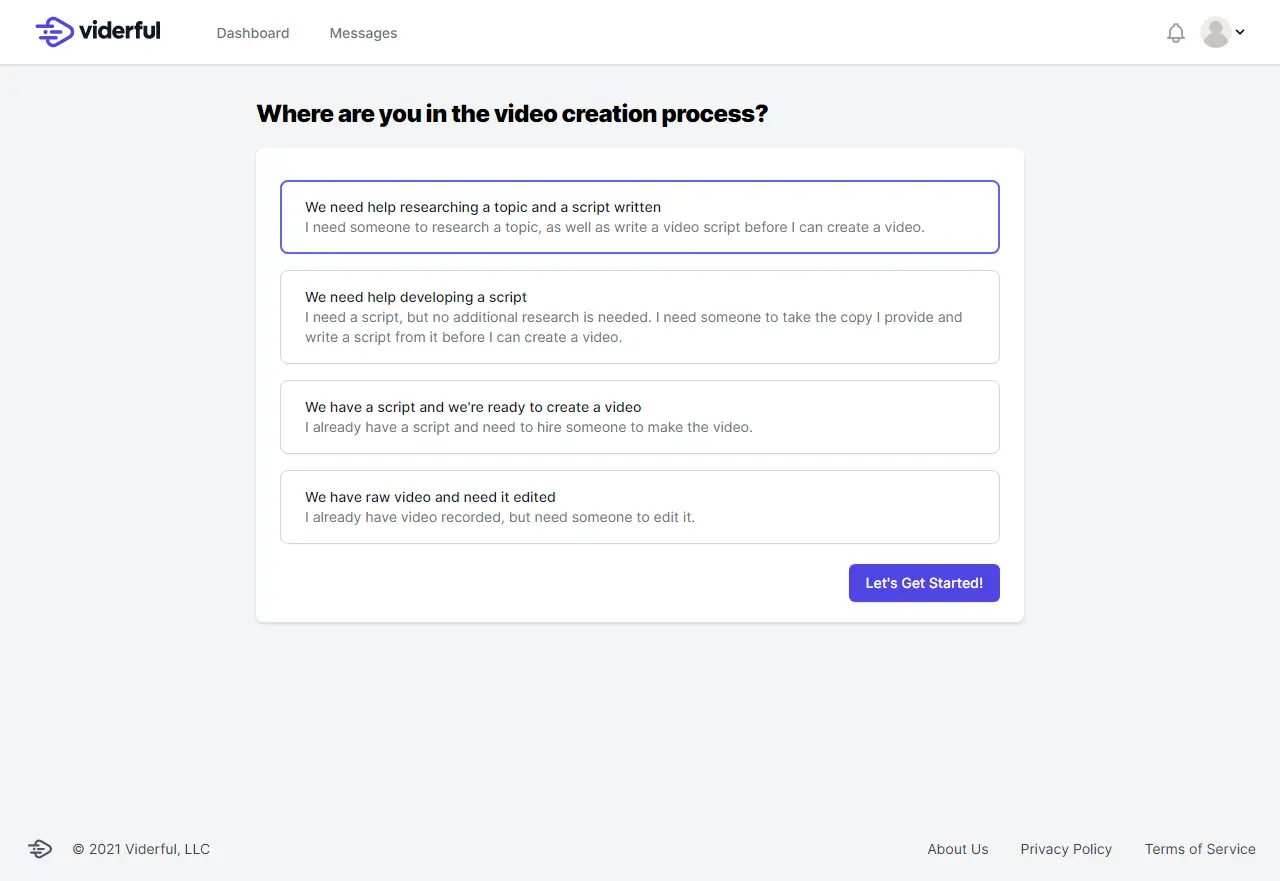Existing customer? Sign in

Video Marketing 5 Steps to Create the Perfect Video Marketing Strategy Ryan Chin / Jul 10, 2021
Keep customers engaged and interested in watching your content consistently with a well-planned video marketing strategy.
Coming up with a strategy doesn't need to be difficult, but it needs to be well defined.
Let's start with some basics.
You'll want to define your customer avatar, find topics that provide value to them, create a content calendar, create the videos, measure your success, and repeat based on your metrics.
Defining Your Avatar
Creating a video marketing strategy starts with homing in on the viewers you want to target. Know your audience.
Start by defining an avatar (ultimately, you may want to create multiple, but start with at least one). An avatar is person representative of your targeted audience (or a segment of your desired viewers).
Having an avatar makes it much easier to focus on the content to deliver. The question becomes simple after you define an avatar, "What would be interesting to my customer avatar"?
Things to define:
- Name
- Picture
- Demographic info
- Gender
- Age
- Marital status
- Income
- Occupation
- Location
- Personality
- Interests
- Hobbies
Hobbies may seem irrelevant (as long as they're interested in what you're selling, who cares, right?), but it can give you an extra edge over competition if you can somehow incorporate the interests when you're targeting your audience and creating videos.
- You can market your videos in places that cover the hobby/interest
- Maybe your video can include someone who is an influencer in the hobby/interest area
- If you're portraying your customer in a video they can perhaps have some of the same interests/hobbies
Here's an avatar example:

Chris
- Demographic info
- Male
- 34
- Single
- $120,000/year
- Financial Analyst
- Portland, OR
- Personality: Curious, Analytical, Thoughtful
- Hobbies: Camping, Hiking, Watching Documentaries, Technology
- Interests: Cryptocurrency, Financial Models, Machine Learning
You may know these things about your viewers already, but if you don't, no worries. You're just going to have to do it a little research.
If you use Google Analytics on a website, post videos to YouTube, or are using Facebook Business Suite (free), you probably already have some of this data on your audience.

Google Analytics provides additional details beyond just demographic info, it tells you about hobbies and interests of people who visit your site.
YouTube Analytics provides demographic info on people that watch videos you post.
https://www.youtube.com/watch?v=DMPHERgE5Bw&t=8s
If you have a Facebook or Instagram account for a business, you might be able to use Facebook Business Suite to learn about your viewers. It's a free tool that tells you about the people that follow, and interact, with your Facebook and Instagram posts.
After you have created an avatar, you're ready to start thinking about the type of videos that Chris (or your avatar's name) would want to watch.
Finding Topics
Now that we're familiar with Chris, it makes sense to dive into: "What would be interesting to Chris"?
If you get stuck, here, we've created the Video Topic Generator. It's a free tool that provides video topic ideas after you've supplied some key words.
Many of the video topics that you come up with, you'll already be a subject matter expert on, and you'll need very little, if any, research.
However, there will be times that you discover a hot topic that you're not an expert on.
Don't worry, you don't need to be an expert.
Take a look at what's out there with some internet searches, the Video Topic Generator and YouTube searches.
Once you do find some info, think through how you can "one up" what's out there.

How could you produce something that's better (even if it's only marginally better)?
What can you do to make people link to, and share, your video instead of the material you found?
- Include additional useful info
- Make it more entertaining
- Include interest and hobby (of Chris) in the video
- Include more engaging graphics, charts, images than they have
- Have details that are more updated (have their been changes since the other content been originally published)
- Share additional tools to help people - checklists, tip sheets, presentations
If you don't have time to do the research, you might also consider hiring someone to do it.
Creating Your Content Calendar
After you've come up with a list of topics, you'll want to create a content calendar.
A content calendar is a schedule of when you post your videos.
Based on the schedule, you can create timelines of when tasks need to be completed by:
- Research topic (if applicable)
- Create a video script
- Record video
- Edit video
- Publish video
Not only does a content calendar help you manage your workload, but it also is important for building your audience.
Publishing videos on regular basis increases the chances that customers will subscribe or follow your blog or videos.
One of the first things that people do when they're deciding if they should follow someone's content is looking at their past posts.
If you post infrequently and/or sporadically, it's makes you less attractive to follow.

However, if people see that you post twice a week, weekly, monthly, etc., regularly, they're more likely to worry that they'll miss something if they DON'T subscribe.
In addition to determining the frequency you want to commit to, you should think about what days and times your videos are most likely to be watched.
Google Analytics, YouTube Analytics and Facebook Business Suite are useful here. They'll show when people normally visit you.
Once you've determined how often you want to deliver new content, you can prioritize the videos you want to do and put dates to them.
Another consideration for when you will schedule certain videos is seasonality, since some topics will be more relevant at a particular time of year.
Measuring Your Success
Most video creators skip some critical steps vital to their success.
Don't do it. Don't skimp here.
After publishing your video, you'll need to learn from viewers.
Did you create what you set out to create?
Did you record a video that was clear, informational and entertaining?
Here's some basic details that you'll want to understand:
- No. of viewers
- Engagement time (how much of the video did they watch?)
- How many subscribers did you gain (how many people subscribed/followed you since the video was published?)
- Clickthrough rate (the percent of people that saw you had a video and actually played it)
- Conversion rate (how often did viewers take the action you wanted at the end of the video - visit your shop, subscribe, watch more videos)
- Feedback (from comments)
Over time, you'll develop a baseline and know whether one of these metrics for a video were good or bad.
Adapt
After spending time learning how your video was received, you'll want to adapt what you do.
If your video was a raging success you can make additional videos in the future that share some of whatever secret sauce made it a success.
Here's some ways to use the data you got when measuring your success:
- If you got a low clickthrough, maybe your title, description or thumbnail wasn't compelling enough
- View the video up to where most people stopped watching, and try to determine why they lost interest
- Did the title or description of the video mismatch the content up to that point?
- Was the video not engaging enough (aka boring)?
- Did people expect more in-depth, or additional, details than you gave?
- If you received a low conversion rate:
- Were your call to actions (visit my shop, subscribe, watch more videos) at the right place in the video?
- Were your call to actions communicated clear enough (did you tell them what to do)?
Though it may painful, the comments can give useful tips on future content. Viewers can offer feedback on: how the video quality could be better, what additional info would have been useful to them, and what aspects they liked (which you can carry forward on new videos).
Reaching perfection is a process.
Along the way you'll probably need to make some educated guesses as to what Chris is looking for. The key is to purposefully learn from the reaction of your audience, and to constantly evolve.
Ready to dive in? Post your project idea for free.
Post video projects and receive proposals for free. Get started on your masterpiece now!
Post your project