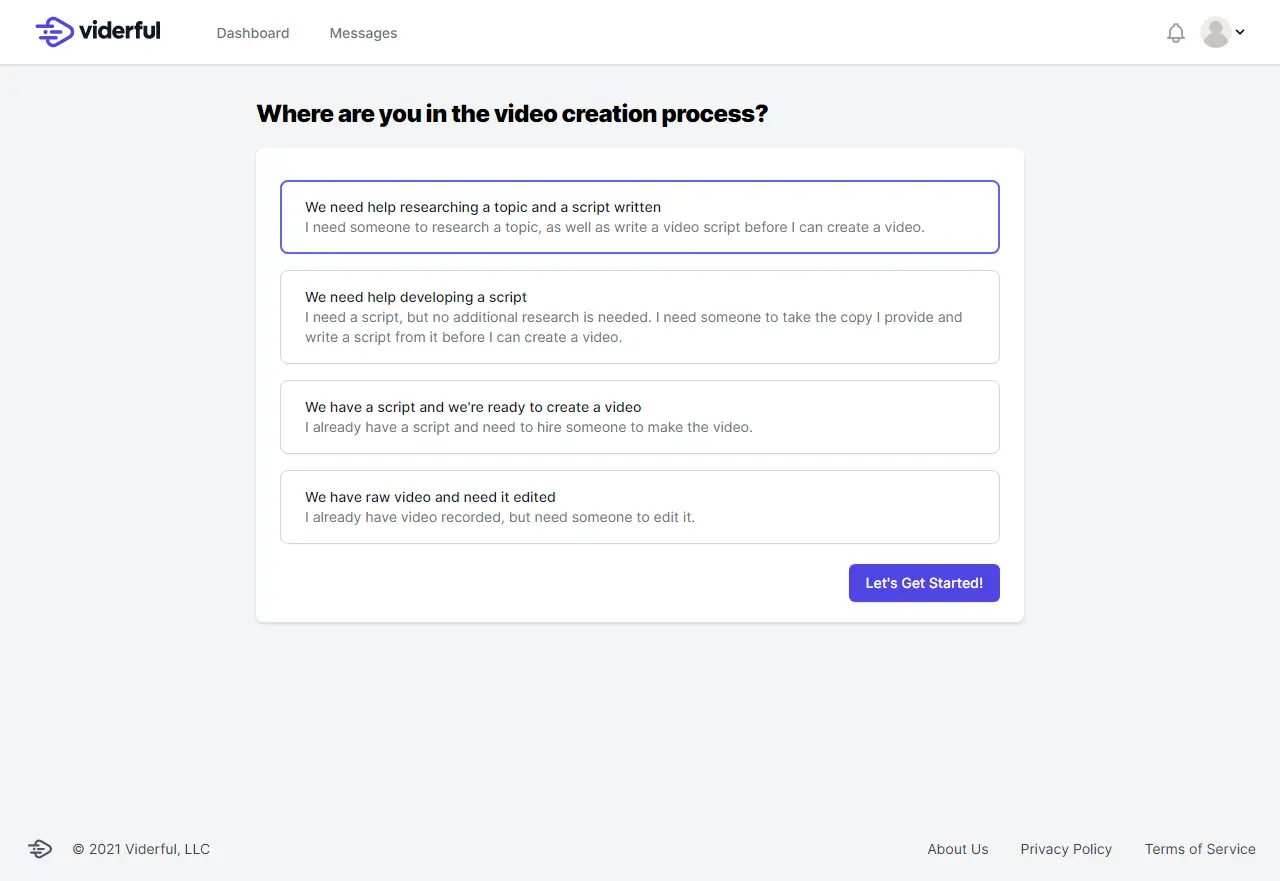Existing customer? Sign in

SEO A Helpful Guide to YouTube SEO: How to Rank YouTube Videos Ryan Chin / Jul 26, 2021
Posting videos to YouTube isn't enough to draw visitors - you need to do more.
Even though there are over 3 billion searches on YouTube monthly, your videos won't get seen unless they're showing up in the top results.
Let's look at how you can leverage the second most popular search engine in the world to bring you more traffic.
Even though there are over 3 billion searches on YouTube monthly, your videos won't get seen unless they're showing up in the top results.
Let's look at how you can leverage the second most popular search engine in the world to bring you more traffic.
What is YouTube SEO?
Similar to search engine optimization (SEO) for websites that help dictate where they show up in Google searches, things can be done to boost the rank of YouTube videos.
YouTube's search engine, similar to Google, uses an algorithm that looks at different factors to decide where you rank.
Some of where you rank depends on factors where you have limited control, such as how long people watch your videos.
However, there are some very practical things that you can easily do which will help your videos rank higher in YouTube searches.
Decide on Keywords
When you're creating videos and doing SEO, you have to target keywords, and focus on these.
Have you ever been in a conversation where the other person is talking about so many things that you get confused on their point?
We all have.
Let's say you're reading an article that talks about training a dog, what to feed dogs, where dogs like to play, and how to find the perfect breed for you.
How would you classify the article?
It's about a lot of different subjects relating to dogs - a little of this, and a little of that.
Search engines are likely to classify it that way as well. It may rank for all of the different subjects separately, but likely not very high.
I rarely see restaurants that serve multiple ethnic cuisines. For example, can you imagine a restaurant that serves French, Japanese, and Italian food (mmmmm Spaghetti and sushi)?
If you're like me, your first inclination is to think that it's probably not as good as a restaurant that only serves one of those cuisines.
The reason is that it's not focused, or specialized, in one particular area.
If you could use some help in identifying keywords, here are some tools you can use for free:
- Google AdWords (free to use for keyword research) - you can see keyword ideas, see how much traffic they receive, and how much it would cost per click to advertise (this gives you an idea of competition for this keyword)
- SEMRush (you can see a limited number of results for free with an account) - keyword ideas and questions
- Uber Suggest (limited number of searches and results for free) - keyword ideas and questions
AdWords has a lot to see, so it's easy to be overwhelmed on your first visit. Here's a video from Ahrefs that shows how you can use AdWords for SEO purposes:
https://www.youtube.com/watch?v=y-abxi0Pclc
Optimize that Title and Description!
Once you've identified the keywords you want to focus on ranking for, you'll put them to use in the title and description.
Make sure that your title includes your keywords.
Your description should include your keywords at least once. Depending on the length of your description, you might include them multiple times.
However, DO NOT overdue it. That's called keyword stuffing and you might actually get penalized for it (aka ranked lower).
In the early days of search engines, some figured out that they would get ranked higher if the keywords were mentioned many times, but Google hates it when content creators are trying to serve search engines over people - so they put an end to this practice.
If you need title and description ideas, try our Video Topic Generator (free). It shows you the most popular words that people use in video titles and descriptions for your keywords.
Break YouTube Videos Down Into Chapters
If you're doing a video that covers more than one topic, break it down into chapters.
Think of it like a book or article.
Grouping and labeling related content make it easier to understand.
It also lets viewers skip to sections that they are the most interested in.
Not only that, but it gives YouTube additional info on what your video is about. After all, the purpose of search is to return the most relevant results for a topic.
For written pages, Google looks for headlines (and their sizes) as clues to indicate what the page is about.
Similarly, Google uses chapters.
What are YouTube chapters?
It's a way to tell YouTube what topics you're covering, and at what points in the video.
Adding chapters is super simple.
All you need to do is add the subject and timestamp (the time you start talking about the subject) to the description of your video. You must have at least three chapters for this to work. Ideally, you're able to include your keyword in some of the chapters.
Here's a one minute tutorial from YouTube:
https://www.youtube.com/watch?v=b1Fo_M_tj6w&t=67s
Creating a Thumbnail that Attracts Views
While YouTube doesn't use the thumbnail that shows next to videos to determine the subject, a great image plays a part in ranking.
Thumbnails play a critical role in attracting the attention of potential viewers.
When someone clicks on your video after a search, it gives YouTube a hint that the result relates to the keywords.
Makes sense right?
If someone searches for "Toyota Prius" and a video isn't clicked on, it's a hint that it's not relevant to the topic.
Attractive thumbnails increase clickthrough rates (CTR) which tells YouTube that videos relate to the keyword searched for.
Here's YouTube search results for "how to make a paper airplane":

Were there ones that caught your eyes?
For me, my eyes tended to gravitate to images that had:
- colors that popped
- text
- faces
While loud images can attract attention, be mindful of making your thumbnail look professional, too. If your thumbnail looks sloppy, what do you think people are going to think of the quality of your video? You never get a second chance to make a first impression.
If you don't have a good way of creating thumbnails yet, try Canva. Canva is a free graphic design tool you can use (and they have YouTube templates!).
Other YouTube SEO Considerations
YouTube also looks at how people interact with your video to determine how relevant it is for a keyword.
Let's say you have a video that has an incredible thumbnail, title, and description that gets people to click on your video often...but people only watch a few seconds (or low percentage) of the video.
On the flip side, imagine if someone watched all of your video after finding it after a search. That's a strong indication that the person found a very relevant video to what they searched for.
Even better, what if they watched the entire video after a search and then liked it?
YouTube uses the data you enter - title, description, and chapters - to take a best guess at what your video is about, and then they adjust based on if people seem to find the video relevant to a search.
The more you're able to keep people engaged with your videos, the better your YouTube searching ranking is likely to be.
Ready to dive in? Post your project idea for free.
Post video projects and receive proposals for free. Get started on your masterpiece now!
Post your project